Minimal-StateStore
Summary
Store data and trigger handlers on state update
Optional data validation
12.1kb minified
Uses ES6 Proxy
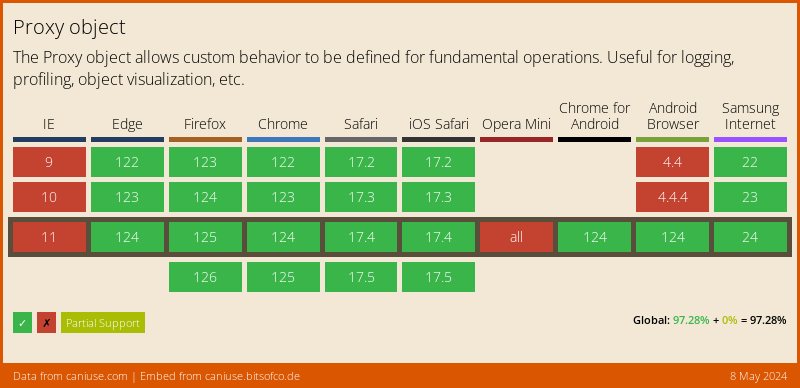
const stateStore = new StateStore({
namespace: String, //optional store name
state: {
//data value that will be observed
},
model: {
//optional validation
},
handlers: {
//this property holds functions that will be called when the associated state changes
},
modelOptions: {
shallowValidation: Boolean, // default to false
},
onStateChange: Function, // triggered only if the new state is different from the previous one
onValidationFail: Function // triggered when a state fail model validation
});
Documentation
Full documentation available on Github Pages.
Installing Package
npx install @youri-kane/minimal-statestore
npm scripts
{
"build": "node ./node_modules/webpack/bin/webpack.js --config ./webpack.config.js ./src/index.js",
"generate-docs": "node_modules/.bin/jsdoc --configure .jsdoc.json --verbose",
"test": "jest",
"test-verbose": "jest --coverage --config ./jest.config.js"
}
State, Model and Handlers relationship
setState => Model Validation() => State Update => Trigger Handler
State Property
The state property allow you to store initial values while initializing the store States can be updated using the stateStoreInstance.setState method, they can also be retrieved using the stateStoreInstance.state property exemple of initialisation:
state: {
name: 'John Doe',
age: 29,
}
Note: initial values won't be checked against the model
Model Property
The model property allow you to validate data before setting state
It can be:
a regexp
model: {
name: new RegExp(/.{1,}/)
}
a function
model: {
name: value => (typeof value == 'string' && value.length < 6)
}
a type
model: {
name: 'string',
age: 'number',
other: ['number', 'boolean'],
}
a set of values
model: {
status: [0, 1, 2, 3]
}
modelOptions.shallowValidation property
if stateStoreInstance is initialized with new StateStore({..., modelOptions = { shallowValidation: true, }}) it will be possible to update states that were not declared on stateStoreInstance init
Handlers Property
handlers function are named after state so they can be triggered when a state is updated Note: Handlers will be triggered after all state modifications occurred
handlers: {
name: ({ oldValue, value, store }) => {
console.log(oldValue) // previous state value
console.log(value) // current state value
console.log(store) // current state of the store
}
}
Methods
setState
setState function is the only way to update the stored values
stateStoreInstance.setState({
property: value
}, ({ differences, oldState, state }) => {
differences //object containing only the updated states
olState //object previous state of the store
state //object actual state of the store
})
clearState
clearState function allows you to empty/reset the state without triggering any handler
stateStoreInstance.clearState({props: 'value to reset', prop2: 'value to reset'} /* defaults to an empty object */, () => {
//doesn't get any params
})
toggleShallowValidation
toggleShallowValidation allow you to switch the mode of state validation when the value is true, state not declared in the model will be updatable when set to false only the properties set to false only state declared in the model will be updatable
const enabled = stateStore.toggleShallowValidation
console.log(enabled) //true || false
on
const onStateChange = event => void console.log(event)
stateStoreInstance.on('statechange', onStateChange)
off
stateStoreInstance.off('statechange', onStateChange)
setModelField
stateStoreInstance.setModelField('fieldname', fieldModel)
console.log(stateStoreInstance.model.fieldname) // fieldModel
unsetModelField
stateStoreInstance.unsetModelField('fieldname')
console.log(stateStoreInstance.model.fieldname) // undefined
setHandler
add state handler
stateStoreInstance.setHandler('fieldname', Function)
unsetHandler
remove state handler
stateStoreInstance.unsetModelField('fieldname')
Events
created
created event is fired when new StateStore instance is created
stateStoreInstance.on('created', event => {
console.log(event.detail) // { state: initial state, storeName: name of the created store }
})
statechange
statechange event is fired when the previous state is different form the current state
stateStoreInstance.on('statechange', event => {
console.log(event.detail) // { state: current state, oldState: previous state, differences: states that changed }
})
validationfail
validationfail event is fired when a state update has failed model validation
stateStoreInstance.on('validationfail', event => {
console.log(event.detail) // { state: state that failed to update, rejected: value that failed to validate }
})
Working exemple
const stateStore = new StateStore({
state: {
name: '',
},
model: {
name: 'string'
},
handlers: {
name: ({ oldValue, value }) => {
alert('Hello, ' + value)
console.log(stateStore.state.value)
}
},
});
stateStore.setState({
name: 'John Doe',
age: 18,
}, ({ differences, oldState, state }) => {
console.log(difference) // { name: 'John Doe' }
console.log(oldState) // { name: '' }
console.log(state) // { name: 'John Doe' }
})
const enabled = stateStore.toggleShallowValidation()
console.log(enabled) // true
stateStore.setState({
age: 18
}, ({ differences, oldState, state }) => {
console.log(difference) // { age: '18' }
console.log(oldState) // { name: 'John Doe' }
console.log(state) // { name: 'John Doe', age: 18 }
})